Admin is a user with additional permissions. Admins can add, edit, delete and assign users to access sites. Admins choose which users are allowed to bid/ buy products from the site. Unlike users, admins have access to the Account Dashboard and billing information. All user data, Product data, Reports, Communications will be managed by the admin.
Super Admin will add sub admin to the site, and give permission to only a few menus based on their role. Certain sub admin permissions, like editing groups, managing users, recommending content and viewing reports, can be limited to specific groups within the account by the admin.
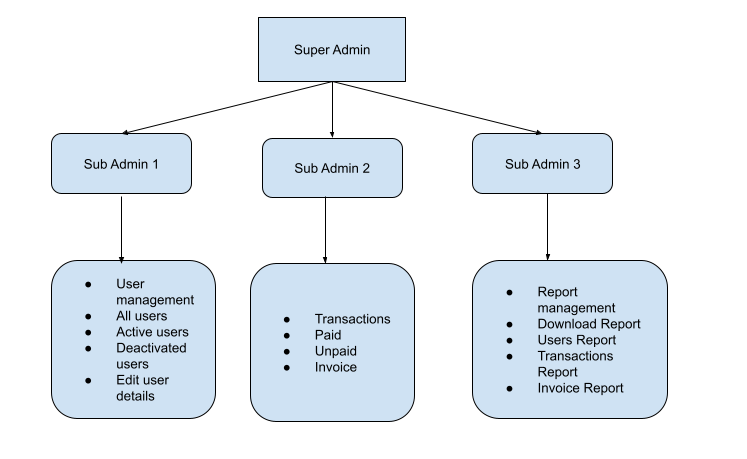
The above diagram explains, there will be one super admin, who will add other 3 sub admins and give permissions.
Sub admin 1 can only access user management tab
Sub admin 2 can only access Transactions tab
Sub admin 3 can only access user management.